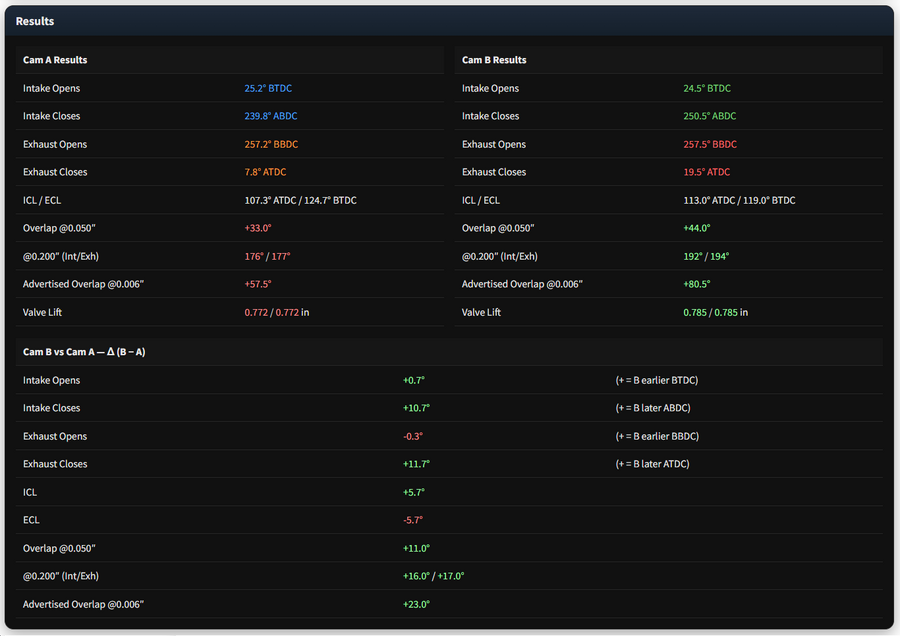Camshaft Analyzer 1.0 rc — Professional Cam Timing & Valve Event Visualizer
Overview
Camshaft Analyzer 1.0 rc is a professional-grade camshaft timing and valve event comparison tool designed for engine builders, tuners, and cam designers. It calculates and visualizes complete valve timing events for two camshafts (Cam A and Cam B) side by side — allowing you to compare duration, overlap, and lift across the entire crankshaft rotation.
The system is based on a Comp Cams–style dual-cosine (cosⁿ) mathematical model that draws each lobe as a realistic ramp instead of a simplified sine wave. This provides a lifelike representation of valve motion, acceleration, and closing behavior.
Input Parameters
The calculator accepts standard cam card specifications and optional refinement data. Each parameter directly affects the calculated timing events and graph profile.
- Intake / Exhaust Duration @ 0.050″ – main duration used for opening and closing timing
- Advertised Duration @ 0.006″ – defines the outer ramp profile (optional)
- Duration @ 0.200″ – controls mid-lift aggressiveness (optional)
- LSA (Lobe Separation Angle) – centerline distance between intake and exhaust lobes
- Advance (°) – positive value advances the intake centerline relative to the crank
- Lobe Lift – cam lobe peak lift in inches
- Rocker Ratio – multiplies lobe lift to calculate valve lift (optional)
Results and Visualization
The analyzer outputs all major valve timing events in crankshaft degrees using clear notation:
- Intake Opens (BTDC)
- Intake Closes (ABDC)
- Exhaust Opens (BBDC)
- Exhaust Closes (ATDC)
It also provides detailed metrics for precise comparison:
- ICL / ECL — intake and exhaust centerline angles
- Overlap @ 0.050″ and Advertised Overlap @ 0.006″
- Valve Lift (Intake / Exhaust) based on rocker ratio
- @0.200″ Durations for analyzing mid-lift flow potential
The chart displays four curves in total — Intake and Exhaust for both Cam A and Cam B — over a full 720° crank rotation. The center of the graph (0°) corresponds to TDC overlap. You can zoom into the overlap region or pan across the full cycle to view lift, duration, and ramp differences.
Each curve can be toggled on or off individually for cleaner visual comparison. Interactive hover data shows valve lift and degree values at any point on the graph, letting you pinpoint ICL, ECL, and overlap regions with precision.
Handling Incomplete or Alternate Data
Not all cam cards include every specification. The Analyzer intelligently estimates missing parameters using realistic mechanical models. If the cam card lacks Advertised Duration or @0.200″ data, the program calculates a representative ramp exponent to maintain physically correct lift behavior.
For manufacturers such as Bullet Cams that specify “advertised duration” at 0.020″ instead of 0.006″, you can approximate the equivalent 0.006″ duration by adding roughly 18–22 degrees. This ensures the ramp and overlap remain comparable between profiles.
Practical Use
The Camshaft Analyzer is designed for both professional and enthusiast use. It’s especially valuable for:
- Comparing two camshafts to evaluate timing and overlap differences
- Visualizing how LSA and advance affect TDC overlap
- Preparing for dyno tuning or engine simulation work
- Validating cam card specifications before installation
Real-time graphical feedback shows exactly how adjusting cam advance or separation angle shifts intake and exhaust events relative to TDC. The analyzer makes it easier to predict low-end torque versus high-RPM characteristics before ever turning the engine over.
Tips for Use
After changing any input value, click CALCULATE to update both the chart and result tables. Use the checkboxes beneath the chart to show or hide curves for clarity. All calculations are performed locally in your browser — no data is sent or stored online.
The tool is optimized for desktop use but can be viewed on mobile devices in landscape mode.
Launch the Analyzer
Try it now in your browser and start visualizing real cam timing instantly:
Camshaft Calculator v1.1.1